Adjustable Text Size
Making text sizes larger or smaller as needed can benefit readers of different ages and those with visual impairments. Having the ability to easily change the text size means that readers can use larger print if it is late in the day and their eyes are tired, and return to a smaller print the next morning. It also means that readers with visual impairments and dyslexia can easily find settings that support their needs.
Try out different text size options in Clusive!
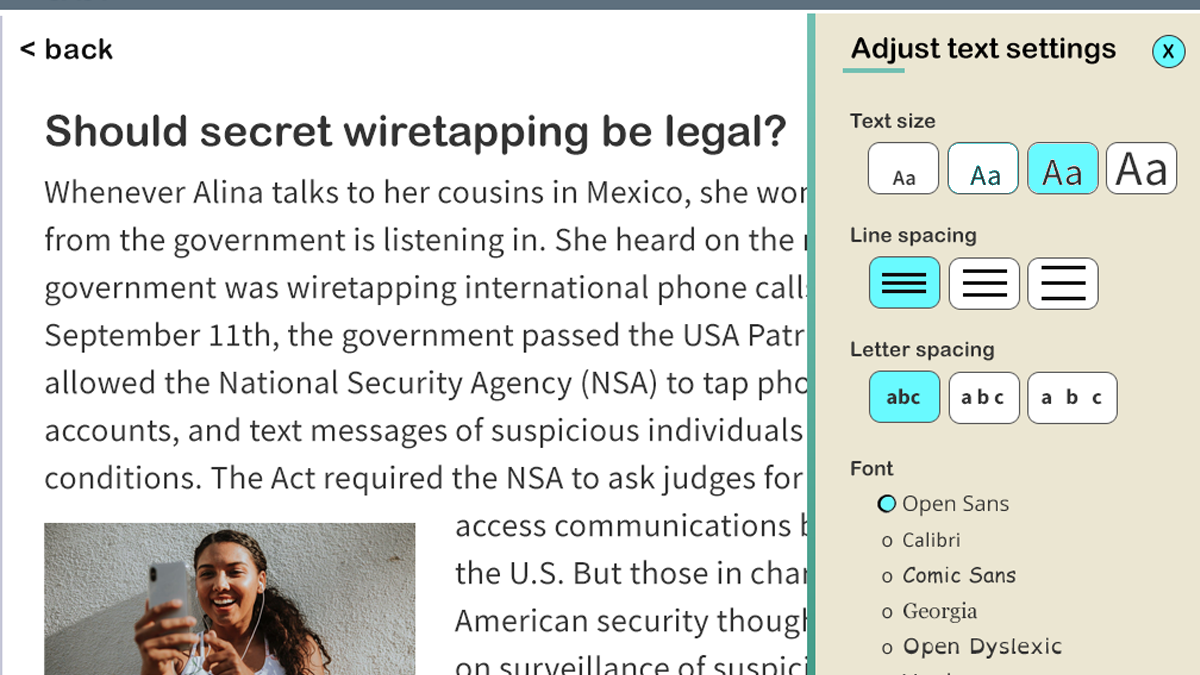
Readers may prefer different settings when it comes to the display of the text they are reading. Options for text size, line spacing, letter spacing, and font allow readers to find a combination that works for them.
Research
- Studies report that larger font increases comprehension, objective and subjective readability, and reading rate for adolescents and adults with dyslexia.
- Studies report different optimal font sizes for adolescents and adults with dyslexia. One study of 28 individuals with dyslexia found that readability was greatest for 18-point fonts, declining at larger font sizes. Another study of 22 individuals with dyslexia reported that participants preferred a font size of 26 or 22 points, the largest options offered.
- The beneficial effects of a larger font may also apply to individuals who do not have dyslexia. A study of 29 sixth-graders found that increasing print size improved reading rate up to a point in individuals with and without dyslexia. Individuals with dyslexia benefited more from larger print than did individuals without dyslexia. In addition, a study of 104 individuals ages 14 to 54 (disability status not specified) found that readability and comprehension increased with font size.
- Larger font may also be beneficial for individuals with Down Syndrome. A study of 6 individuals with Down syndrome ranging from age 16 to 23 found that participants preferred larger, bold or italic serif fonts.
Related Guidelines
The features of the CISL tools are related to existing guidelines and best practices, including the Web Content Accessibility Guidelines (WCAG) and the Universal Design for Learning (UDL) Guidelines. The feature of adjustable text size is connected to:
Web Content Accessibility Guidelines (WCAG)
- WCAG Success Criterion 1.4.8: (Visual Presentation) requires that there be a way for users to magnify fonts up to 200% of their default size.
Universal Design for Learning (UDL) Guidelines
- UDL Checkpoint 1.1: Offer ways of customizing the display of information.
Adjustable text size examples
On desktop web browsers and other applications, font size can often be increased by using control-+ or ⌘-+ In some cases this will increase the size of images as well.
Microsoft Immersive Reader allows users to change font size for any document within a variety of Microsoft applications.
Explore what GPII Developer Space compiled for more examples of and research about adjustable text size.
