Clusive Quick Start for Students
Welcome to Clusive®!
We’re excited to help you discover your strengths and interests, as well as the tools t hat will best help you reach your learning goals. Here are a few quick steps that will help you get the most out of using Clusive.
Step 1: Sign Up for Clusive
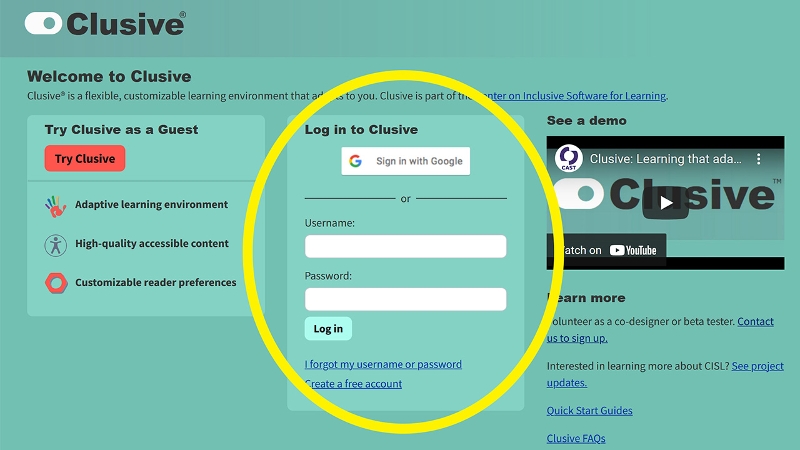
If you are under 18, ask your teacher, parent, or caregiver how you should log into Clusive. They may have already created your account for you, or may want you to log in with Google. If you still need a Clusive account, ask your teacher, parent, or caregiver to create one for you!
You can ask your browser to remember your name and password in the future.
Step 2: Begin in Clusive
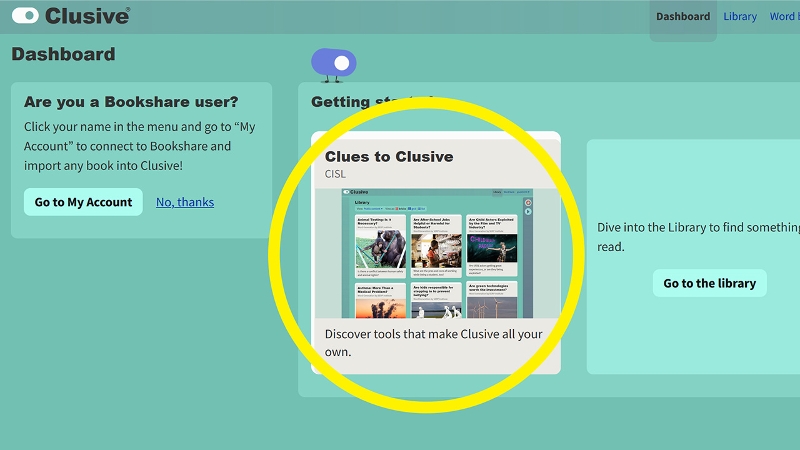
Step 3: Explore the Clusive Libraries
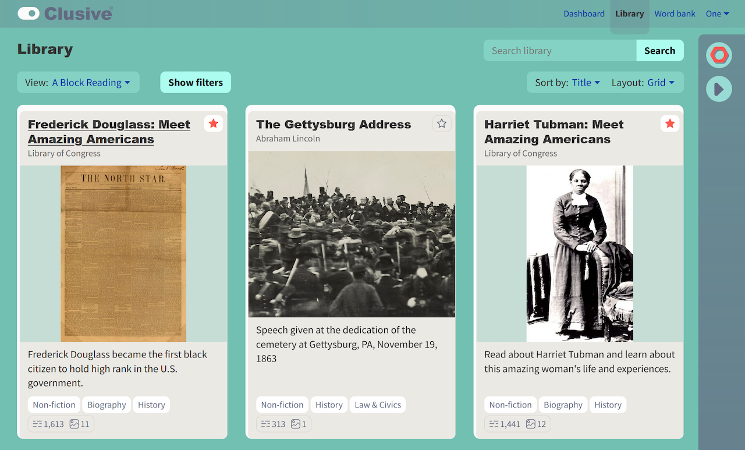
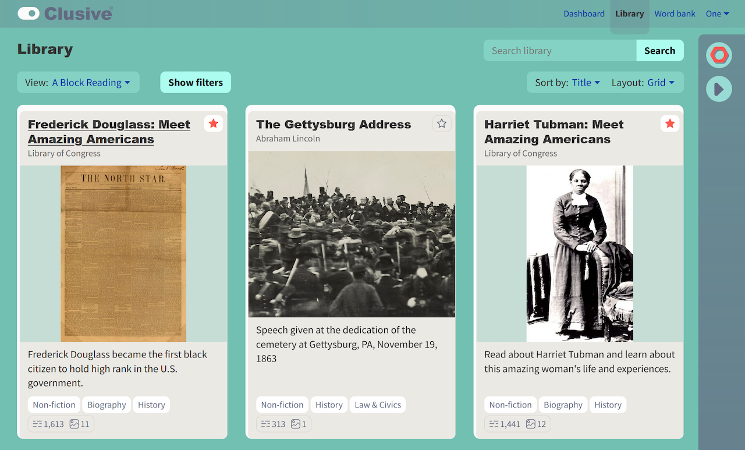
Step 4: Explore Your Dashboard
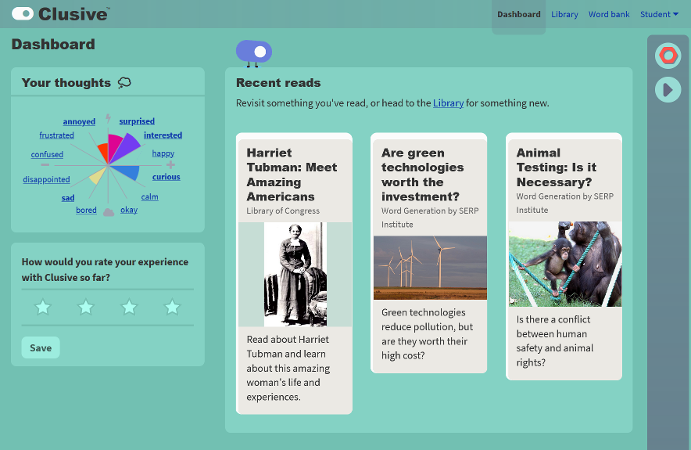
When you use Clusive, Clusive helps you learn more about yourself. Your dashboard will show you your reactions to content you have rated, what you said you learned, topics you are interested in, and more.
Your dashboard will keep changing as you use Clusive tools. That means, the more you use Clusive, the better you will get to know yourself as a learner.
