Research on OERs
How accessible are open educational resources?
To learn how accessible some of the most popular digital learning materials are, the CISL research team investigated open educational resources (OERs). OERs are popular all over the world because they’re free educational materials that anyone can share, improve, remix, and redistribute. While OERs have great promise to provide accessible content, in reality few OERs realize that promise.
The promise and the reality
The promise: OERs (open educational resources) could leverage technology that makes them accessible for all students, like text-to-speech functionality and screen readers.
The reality: Most OERs don’t have any accessibility features. Some have limited accessibility features.
The promise: OERs could use flexible formats that can meet diverse learners’ needs, like EPUB.
The reality: Most OERs use inflexible formats, like PDF.
The promise: OERs could be adaptive, providing background knowledge where needed, and extensions for students to go further.
The reality: Most OERs are not adaptive.
What we did
To learn how accessible OERs are, we searched 10 OER repositories. OER repositories are databases of free or open source educational materials. The CISL research team reviewed 10 of the more common OER repositories:
- OER Commons
- Gooru
- Curriki
- OpenStax
- MERLOT
- OpenEd
- Amazon Inspire
- UnboundEd
- Siyavula
- PBS LearningMedia
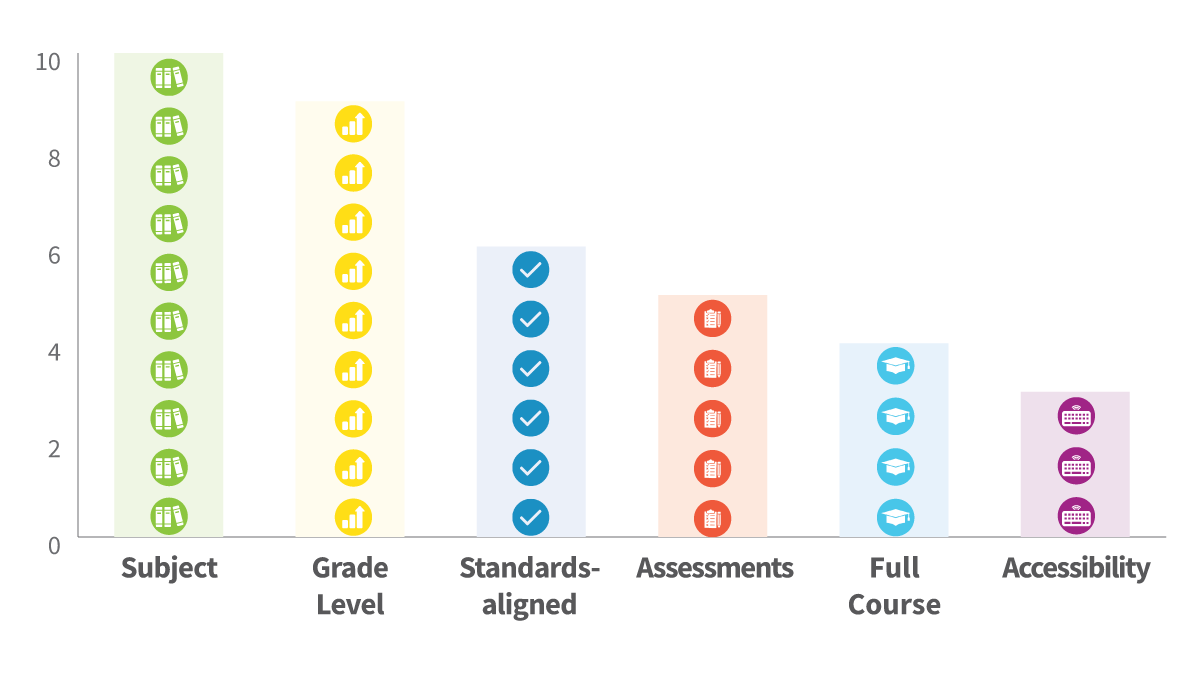
Few ways to search for accessible features
We explored whether 10 OER repositories allowed users to search for specific features, such as standards alignment and accessibility. Only 3 repositories allowed users to search for accessibility features. Meanwhile, all 10 repositories allowed users to search by subject, and 9 could search by grade level.
Accessible search options vary
Of the 10 OER repositories we explored, only 3 allowed users to search for accessibility features. These 3 repositories offer different searchable accessibility features. None of these repositories allowed users to search for OERs in EPUB file format, which is known for its accessibility.

OER Commons
Accessibility search options include visual, auditory, textual, audio, description, caption, verbatim captions, long description, and transcript.
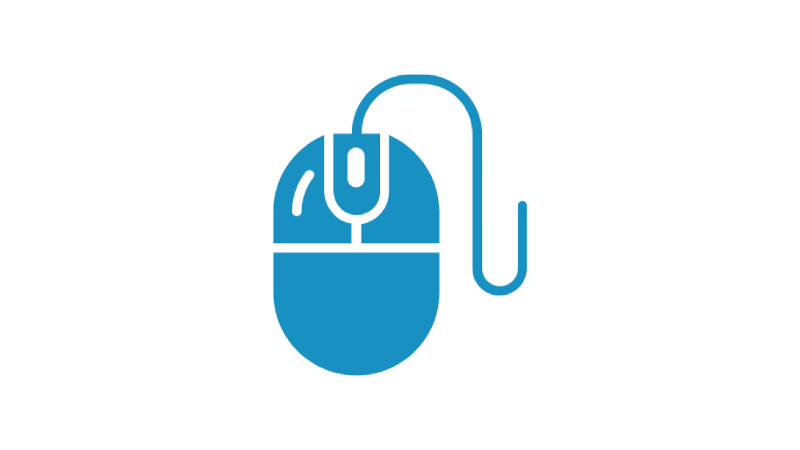
Merlot
Option to search by whether material has an accessible form.

PBS LearningMedia
Accessibility search options are grouped by Adaptation Types, including audio description, caption, and transcript, and Control Flexibility, including full keyboard control and full mouse control.
