Clusive
Looking for ways to support your readers, spark conversations, and expand learner vocabulary? Clusive®️ is here to support all readers!
Clusive is a free, flexible, adaptive, and customizable digital learning environment. Students can use Clusive to read assigned or free-choice books and articles, build their own personal library (including Bookshare books!), and take advantage of Clusive’s growing public library. Clusive helps learners build self-awareness through discovering, choosing, and using preferences that help build learning skills. Need more information? Listen to what students like about Clusive, explore our Frequently Asked Questions, or jump right in and use the tool today!
Clusive helps readers discover insights about their strengths, preferences, and challenges, allowing them to use this information to personalize their learning experiences. Clusive adapts with learners to make recommendations and adjustments based on their activity and choices. The more they use Clusive, the smarter Clusive’s recommendations become.
Developed with the principles of Universal Design for Learning, Clusive supports readers by providing options, making clear, data-based suggestions, and giving learners ultimate control over their learning experience.
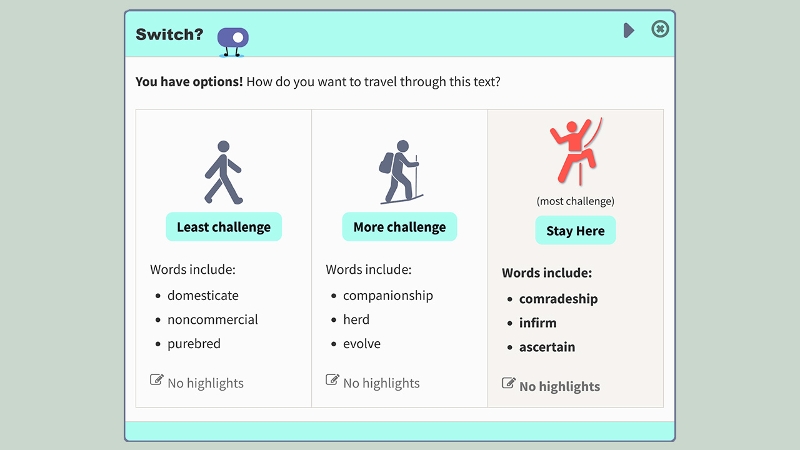
Clusive adapts to you!
Clusive employs adaptive learning technologies not only to customize content and supports for individual learners, but to support their development as expert learners by providing transparency about how recommendations are made.
Right off the bat, I liked that my daughter could set up Clusive in the way she wanted. She was so excited to choose her preferences. It made reading much more appealing to her.
LaKeesha, parent
Clusive's library
Clusive has a library full of vocabulary-rich, leveled versions of high-interest articles and full-length texts, especially for middle school students. Texts include:
- Full-length public domain books
- State and national standards aligned recommended public domain texts
- Historical biographies from the Library of Congress’ Meet Amazing Americans series
- Materials from SERP’s Word Generation academic language development series
- Articles from SERP’s STARI curriculum
- Texts from Tar Heel Reader
- Add your own! Teachers and parents can share texts with their readers, while students can store their own texts in their personal library.
You can also add your own texts to Clusive! Any user can upload documents in an EPUB or .docx format. Teachers and parents can assign texts to their students, while students can store their own texts in their personal library. Also, Bookshare users can import books from there directly into Clusive.
Clusive has made my son feel engaged in reading. For a child his age and with his disabilities, it was empowering for him to feel like he had choices in what he wanted to read.
Kenia, parent
What's new in Clusive?
Even more exciting work is underway. New features include:
- Google Classroom
Educators will be able to load their class roster through Google Classroom. - Enhancements to student, parent, and teacher dashboards
Useful information on student choices and activities will help guide them through their learning journeys. Teachers and parents will also be able to monitor their learners' progress and help students make informed choices. - Bookshare integration with Clusive
Bookshare is the largest library of textbooks, bestsellers, children's books, career resources, and more, available for people with identified reading barriers. Now Bookshare users can upload Bookshare books and take advantage of Clusive features that adapt, customize, and inform learning for each student. - Authoring Support
Support to create your own content and use it in Clusive.
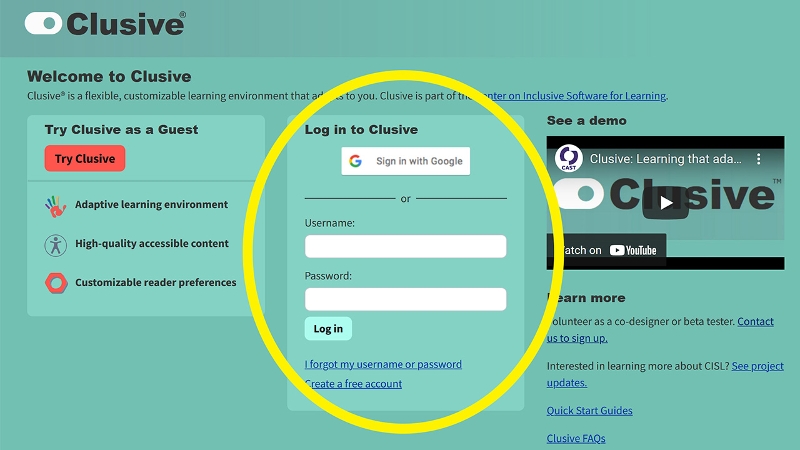
Get started
Looking for ways to get started with Clusive? We have Quick Start guides for students, teachers, parents, and caregivers, a list of all of our Public Library titles that you can filter through and sort, and lesson plans to help bring Clusive to your learning environment.
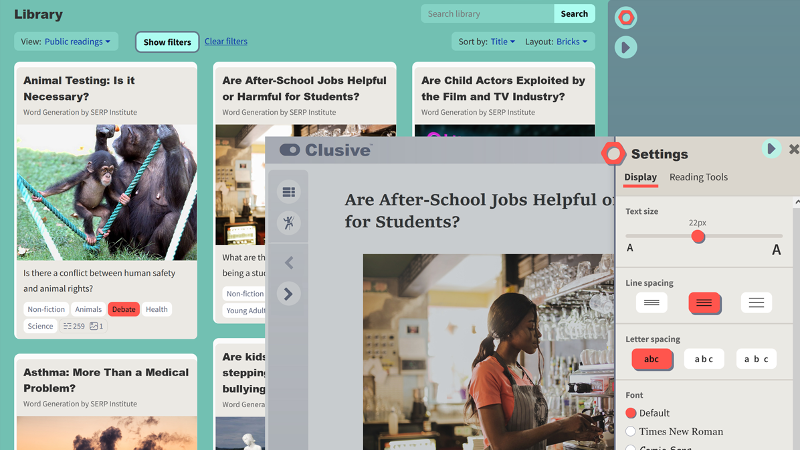
Try it
Explore different displays and settings by adjusting the font style, line height, and letter spacing to suit the topic or situation. Choose a dark background color, smaller text size, or turn on the built-in glossary feature. Set personal motion preferences. The customization possibilities are endless.
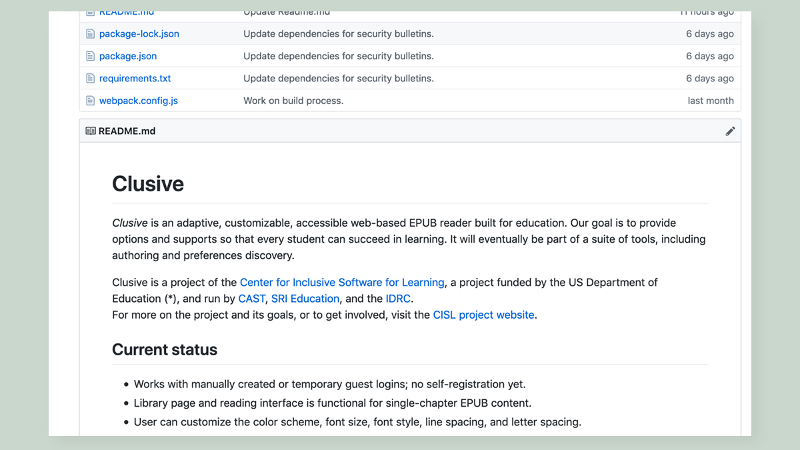
Use the code
All of the software for the Clusive Learning Environment is free and available on GitHub for open source download, development, and improvement. Follow along with our active development process and find the latest release of our software.
